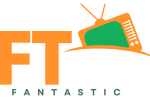Introduction
With the rising popularity of 4K TVs, many people are upgrading their viewing experiences. However, for those with slower internet speeds, concerns about compatibility and performance are common. In this guide, we’ll dive into whether a 4K TV can work with slow internet, explore workarounds, and provide internal resources for further assistance.

Understanding 4K TVs
A 4K TV offers ultra-high-definition resolution with four times the pixels of a 1080p TV, resulting in sharper images and vibrant colors. However, to fully enjoy 4K content, stable internet is often required. Learn more about optimizing your streaming setup in Understanding 4K IPTV.
Key Features of 4K TVs
- Resolution: 3840 x 2160 pixels.
- Superior image quality and color depth.
- Designed for modern streaming platforms offering 4K content.
Internet Requirements for 4K Streaming
Recommended Speeds
Streaming in 4K requires consistent internet speeds:
- Netflix: 25 Mbps.
- Amazon Prime Video: 15–20 Mbps.
- HBO Max: 25 Mbps.
Impact of Slow Internet
With insufficient bandwidth:
- Streaming may default to 1080p or lower resolutions.
- Buffering and interruptions occur frequently.
- Data caps can limit your ability to stream in 4K.
Explore how internet speed affects 4K streaming in What Internet Speed Do I Need for 4K IPTV?.
Challenges of Slow Internet
1. Buffering and Quality Reduction
Slow internet speeds cause streaming platforms to lower video resolution, leading to suboptimal viewing.
2. Data Limitations
4K content consumes 7–10 GB per hour, making it challenging for users with limited data plans.
For tips on dealing with frequent buffering, check What Should I Do if My IPTV Service Buffers Frequently?.
Workarounds for Slow Internet
1. Download Content Offline
Many platforms, such as Netflix, allow downloading 4K content for offline playback, bypassing internet limitations.
2. Use Ultra HD Blu-ray Players
Ultra HD Blu-ray players provide high-quality 4K content without requiring an internet connection.
3. Optimize Streaming Setup
- Upgrade to a wired Ethernet connection.
- Use routers optimized for streaming.
Learn how to improve your streaming experience in How Much Internet Speed Is Good for 4K Streaming?.
When to Upgrade Your Internet
Signs You Need an Upgrade
- Frequent buffering during 4K streaming.
- Limited data caps causing disruptions.
- Unable to stream content at desired quality.
For more on the importance of internet speed for 4K, read How Much Internet Speed Is Good for 4K Streaming?.
Is a 4K TV Worth It with Slow Internet?
Even with slow internet, a 4K TV can still be valuable for:
- Watching physical media, such as Ultra HD Blu-rays.
- Future-proofing your entertainment setup.
- Enjoying upscaled HD content.
Discover more streaming options in Best 4K IPTV: A Comprehensive Guide to Premium Streaming.
Conclusion
While slow internet can limit your ability to fully enjoy 4K streaming, workarounds like offline downloads and Blu-ray players make it possible to utilize your 4K TV. By optimizing your setup and exploring reliable streaming options, you can ensure an excellent viewing experience even with limited bandwidth.
Explore more tips and solutions tailored to your needs with resources like Understanding 4K IPTV and What Internet Speed Do I Need for 4K IPTV?.