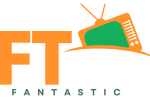Streaming 4K IPTV offers stunning visuals and an immersive entertainment experience, but achieving this depends on your internet speed. Slow or unstable connections can lead to buffering and reduced quality, leaving you frustrated during your favorite shows. This guide dives into the speed requirements for 4K IPTV, factors that influence them, and tips to optimize your network.
Understanding Internet Speed for 4K IPTV
What Is Internet Speed?
Internet speed, measured in megabits per second (Mbps), determines how quickly data can travel to your device. For 4K IPTV, which provides four times the resolution of HD, higher speeds are necessary. If your connection is slow, you may experience lag or resolution drops.
To learn about how IPTV services function and what makes them distinct, explore our detailed post on How IPTV Works.
Recommended Speed for 4K Streaming
Streaming platforms like Netflix and Hulu suggest at least 25 Mbps for a single 4K stream. However, if your household has multiple devices sharing the connection, you may need higher speeds to prevent interruptions.
To choose the best service that matches your streaming needs, check out How to Choose the Best IPTV Service.
Factors That Influence Speed Requirements
Number of Connected Devices
Each connected device consumes a portion of your bandwidth. Smartphones, smart TVs, and gaming consoles all demand internet, reducing the available speed for 4K IPTV. Larger households should consider plans offering 100 Mbps or more.
Streaming Live vs. On-Demand Content
Live streaming, like sports, requires a more stable connection than on-demand content due to real-time data transfer. Learn how live sports streaming is handled by reading How IPTV Handles Live Sports Streaming.
How to Optimize Your Network for 4K IPTV
Test Your Current Internet Speed
Tools like Speedtest by Ookla can measure your download and upload speeds. Use this to determine if your connection meets 4K requirements.
Troubleshooting Buffering Issues
Buffering can occur if your network is congested or your ISP throttles your speed. Follow the steps in What Should I Do If My IPTV Service Buffers Frequently? to resolve these problems.
Upgrade Your Equipment
Invest in modern routers or use mesh systems for better Wi-Fi coverage. Wired Ethernet connections are also ideal for uninterrupted streaming.
FAQs
What Is the Minimum Speed for 4K IPTV?
A single stream of 4K content requires at least 25 Mbps. If multiple devices are active, aim for 50 Mbps or higher.
How Does the Number of Devices Affect Speed?
Each device reduces the bandwidth available for streaming. Larger households with multiple users should opt for high-speed plans.
How Can I Prevent Buffering?
Optimize your Wi-Fi setup, close unused apps, and upgrade your internet plan if necessary.
For a complete guide on improving your IPTV experience, explore How to Install IPTV on Your Device.