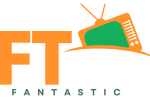In recent years, Internet Protocol Television (IPTV) has become an increasingly popular way for people to access live TV channels, on-demand content, and more. As this technology has evolved, so too has the range of devices that support IPTV services. For anyone considering IPTV, one of the first questions is: “What devices are compatible with IPTV services?” This guide will help answer that question by exploring all of the compatible devices, the features of each, and the best options for different types of users.

Table of Contents
- Introduction to IPTV and Its Compatibility
- Smart TVs
- Popular Brands and Apps
- Smart TVs with Built-in IPTV Apps
- Streaming Devices and Set-Top Boxes
- Amazon Fire TV and Fire Stick
- Roku
- Apple TV
- NVIDIA Shield TV
- Mobile Devices and Tablets
- Android Smartphones and Tablets
- iOS Devices (iPhone and iPad)
- Computers and Laptops
- Windows and macOS
- IPTV Apps and Web Browsers
- Gaming Consoles
- PlayStation
- Xbox
- IPTV-Specific Set-Top Boxes
- MAG Boxes
- Formuler
- Other Compatible Devices
- Android Boxes
- Projectors with Streaming Capabilities
- How to Choose the Right Device for IPTV
- Conclusion
1. Introduction to IPTV and Its Compatibility
IPTV, or Internet Protocol Television, delivers television content over the internet rather than through traditional terrestrial, satellite, or cable formats. This digital advancement enables users to watch content on various devices that support IPTV, including smart TVs, streaming boxes, computers, tablets, gaming consoles, and dedicated IPTV boxes.
The increasing compatibility of IPTV across a wide range of devices is one reason for its popularity, as users can choose devices that best fit their budget, preferences, and usage habits.
2. Smart TVs
Smart TVs are a convenient choice for IPTV because they offer internet connectivity and support for apps that facilitate streaming. Most major smart TV brands provide built-in access to IPTV apps, making it easy to download and use these services.
Popular Brands and Apps
- Samsung Smart TVs: Samsung smart TVs allow access to IPTV apps through the Tizen OS platform. Apps like Smart IPTV and OTT Navigator can be downloaded to provide IPTV services.
- LG Smart TVs: LG’s WebOS platform supports several IPTV apps, including SS IPTV and Duplex IPTV, making it possible to access IPTV services without needing additional hardware.
- Sony and Android Smart TVs: Many Sony TVs run on the Android TV operating system, which supports the Google Play Store, allowing users to download popular IPTV apps like IPTV Smarters and GSE Smart IPTV.
Smart TVs with Built-in IPTV Apps
Many smart TVs come with pre-installed streaming apps or downloadable options that provide IPTV functionality directly, requiring minimal setup. Users can simply download a compatible IPTV app, enter their IPTV provider credentials, and begin streaming.
3. Streaming Devices and Set-Top Boxes
For users without a smart TV or for those seeking a more powerful streaming experience, streaming devices and set-top boxes are an ideal choice for IPTV. These devices plug into TVs and provide access to app stores, where users can download IPTV apps.
Amazon Fire TV and Fire Stick
Amazon’s Fire TV and Fire Stick devices are highly popular for Fantastic IPTV users. They are affordable, easy to set up, and compatible with many IPTV apps like IPTV Smarters and Perfect Player. The Fire Stick’s portability makes it ideal for users who want to access IPTV on different TVs.
Roku
Roku devices support a range of IPTV channels, though its ecosystem can be slightly limited for IPTV apps compared to Android-based devices. Despite this, there are several third-party IPTV channels available on Roku that can be added through private channel codes.
Apple TV
Apple TV is a premium streaming device that supports IPTV apps such as IPTV Smarters, GSE Smart IPTV, and iPlayTV. Apple’s robust ecosystem and high video quality make it a preferred choice for users who already have other Apple devices.
NVIDIA Shield TV
The NVIDIA Shield TV is a high-performance Android-based streaming device. Its support for 4K streaming and its strong processor make it ideal for IPTV users who prioritize high-definition content. IPTV apps available on Android TV, such as TiviMate and Perfect Player, work well on NVIDIA Shield.
4. Mobile Devices and Tablets

Mobile devices offer an on-the-go solution for IPTV, allowing users to access live TV, movies, and shows wherever they are. Both Android and iOS support a wide range of IPTV apps.
Android Smartphones and Tablets
Android’s open system offers a plethora of IPTV apps, such as GSE Smart IPTV, IPTV Extreme, and Perfect Player. Users can find many IPTV apps in the Google Play Store, making Android smartphones and tablets some of the most flexible options for IPTV.
iOS Devices (iPhone and iPad)
iOS devices support IPTV apps like IPTV Smarters, GSE Smart IPTV, and rIPTV. While the iOS system is more closed than Android, popular IPTV apps are available in the App Store, allowing iPhone and iPad users to enjoy IPTV on the go.
5. Computers and Laptops
For users who prefer IPTV on their computer or laptop, Windows and macOS systems offer plenty of compatible IPTV software and apps. This setup is ideal for users who watch IPTV while multitasking or working.
Windows and macOS
Popular IPTV apps for Windows include VLC Media Player, MyIPTV Player, and Perfect Player. On macOS, GSE Smart IPTV and VLC Media Player are reliable options. Both operating systems also support browser-based IPTV, where users can stream directly from a web portal.
IPTV Apps and Web Browsers
Some IPTV providers offer web-based portals where users can log in and stream without needing to install an app. This can be especially convenient for users who want to access IPTV without additional software.
6. Gaming Consoles
Gaming consoles like PlayStation and Xbox have developed multimedia capabilities over the years, including support for streaming apps, making them viable IPTV devices.
PlayStation
PlayStation users can access IPTV through browsers or by downloading apps like Plex, which supports IPTV add-ons. While PlayStation doesn’t natively support all IPTV apps, users can still enjoy IPTV through certain compatible apps.
Xbox
Xbox consoles support IPTV through the Microsoft Store, where users can find apps like Kodi. Kodi, a media player that supports various IPTV add-ons, makes Xbox a versatile option for IPTV streaming.
7. IPTV-Specific Set-Top Boxes
There are IPTV-specific set-top boxes, designed specifically for IPTV streaming, offering additional features and high compatibility with IPTV services.
MAG Boxes
MAG boxes by Infomir are specifically designed for IPTV streaming. They come pre-loaded with software optimized for IPTV and support high-definition streaming with fast channel-switching capabilities, making them popular among IPTV users worldwide.
Formuler
Formuler boxes run on Android and provide an interface specifically optimized for IPTV. They support 4K streaming and have a user-friendly interface, along with a remote control designed for easy IPTV navigation.
8. Other Compatible Devices

Aside from the popular options above, there are other devices that support IPTV services, offering versatility to users with unique viewing setups.
Android Boxes
Android boxes are an affordable and flexible option for IPTV. They run on Android OS, allowing users to download IPTV apps from the Google Play Store, providing an experience similar to an Android-based smart TV.
Projectors with Streaming Capabilities
Some modern projectors support IPTV through built-in Android systems or app stores. This setup is ideal for users who prefer watching content on a large screen in home theater settings.
9. How to Choose the Right Device for IPTV
Selecting the best device for IPTV depends on several factors, including budget, streaming quality preferences, and portability. Here are a few tips for choosing the right IPTV device:
- For Home Use on a TV: Smart TVs or streaming devices like Amazon Fire Stick or NVIDIA Shield TV are excellent options.
- For Mobility: Mobile devices like Android phones and iPhones offer portability, while also supporting most IPTV apps.
- For High-Performance Streaming: NVIDIA Shield TV and dedicated IPTV boxes like MAG boxes provide smooth, high-quality streaming.
- For Budget-Conscious Users: Android boxes provide a good balance between affordability and functionality.
Conclusion
IPTV services are compatible with a wide range of devices, making it accessible to a broad audience. From smart TVs and streaming devices to mobile phones and dedicated IPTV boxes, there are options to suit every need and budget. By understanding the features of each device, you can choose one that provides the best IPTV experience for your preferences and lifestyle.
Whether you’re looking for a portable option for on-the-go viewing or a high-quality streaming device for home use, IPTV-compatible devices provide endless flexibility, offering users the freedom to access their favorite content whenever and wherever they choose.