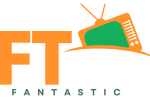INTRODUCTIONS
Internet Protocol Television (IPTV) is revolutionizing the way we consume entertainment by allowing access to live TV, on-demand videos, and more over the internet. Instead of using traditional broadcast methods like satellite or cable, IPTV uses internet protocols to deliver television content. In this article, we’ll guide you through everything you need to know about IPTV: what it is, how to get it, the advantages and disadvantages, and how to choose the best provider.
1. What is IPTV?
IPTV stands for Internet Protocol Television, which refers to the delivery of television content over the internet. Unlike traditional TV formats such as satellite, cable, or over-the-air broadcasting, IPTV uses the internet to send TV signals. This means that you can watch live TV, movies, series, and more using your internet connection.
IPTV offers several types of content, including:
- Live TV: Watch live television as it airs. This works similarly to traditional broadcasts but is delivered over the internet.
- Time-Shifted TV: You can watch shows that aired previously. Think of this as the ability to pause or rewind live TV.
- Video on Demand (VOD): Select from a large library of shows or movies to stream whenever you want.
2. Why Choose IPTV for firestick 2024?
There are many reasons why IPTV is gaining popularity:
- No need for satellite dishes: IPTV eliminates the need for traditional equipment like satellite dishes, allowing viewers to access content with just an internet connection.
- On-demand content: One of the biggest benefits is access to on-demand content, allowing you to choose from a huge library of movies, TV shows, and series whenever you want.
- Multi-device compatibility: IPTV works on a wide range of devices, from smart TVs and computers to smartphones, tablets, and streaming boxes like Android TV or Amazon Fire Stick.
- Affordable pricing: Compared to traditional cable or satellite packages, IPTV subscriptions are often more affordable, with flexible pricing options.
3. Types of IPTV Services
IPTV services generally fall into three categories:
- Free IPTV Services: These services often provide limited content, such as live TV channels that are available without a subscription. However, the selection may be small, and the video quality may not be as good as premium options.
- Subscription-Based IPTV Services: Paid services offer premium content, such as HD/4K streaming, on-demand movies, series, and sports channels. These services often come with high-quality streams and customer support.
- IPTV Resellers: Some individuals or companies buy bulk access to IPTV streams and then resell them at a lower cost. Be cautious, as some resellers may not provide reliable services or violate copyright laws.
4. How to Get IPTV: Step-by-Step Guide
Now that you have a better understanding of what IPTV is, let’s get into how to actually get it.
Step 1: Choose a Device
To get IPTV, you’ll need a device that supports streaming. Here are the most common devices compatible with IPTV services:
- Smart TVs: Many smart TVs come pre-installed with IPTV apps, or you can download them from the app store.
- Streaming Devices: Devices like Amazon Fire Stick, Roku, and Google Chromecast can be used to stream IPTV services.
- Android TV Boxes: These are standalone streaming boxes that allow you to download and install IPTV apps.
- Computers: Most IPTV services can be streamed directly from a web browser, or you can install apps like VLC Media Player.
- Mobile Devices: You can watch IPTV on your smartphone or tablet by installing an IPTV app from the Google Play Store or Apple App Store.
Step 2: Select an IPTV Service Provider
The next step is to select an IPTV provider. You’ll need to research which provider offers the channels and services you need. Here are a few things to consider:
- Content Availability: Some IPTV providers specialize in sports, others focus on movies or international content. Choose one that offers the right mix for you.
- Geographic Availability: Ensure that the service is available in your region or country.
- Pricing: Check out the subscription packages and compare them to your budget. Many services offer free trials so you can test them before committing.
- Support and Reliability: Look for reviews of the service to determine whether they provide good customer support and reliable streams without interruptions.
Step 3: Install an IPTV App
Once you’ve selected a service provider, you’ll need to install an IPTV app on your device. The specific app will vary depending on the provider, but here are some popular options:
- IPTV Smarters Pro: This is one of the most widely used apps for IPTV. It’s available on Android, iOS, and even smart TVs. You can easily log in with the credentials provided by your IPTV service provider.
- Perfect Player: Perfect Player is another popular app with a sleek interface, available on Android and Windows.
- Kodi: Kodi is a highly customizable app that allows you to install IPTV add-ons for streaming live TV and on-demand content.
Step 4: Set Up Your best IPTV Service
After installing the app, you’ll need to set it up by entering your IPTV subscription details. Your provider will typically provide you with a login, M3U URL, or Xtream Codes, which you’ll input into the app to access content.
Here’s a typical setup process:
- Open the IPTV App: Once installed, launch the IPTV app on your device.
- Enter Login Details or URL: If your IPTV service uses an M3U URL or Xtream Codes, you’ll need to enter this information into the app.
- Set Preferences: Customize your IPTV experience by adjusting settings such as language, video quality, or parental controls.
Step 5: Start Watching
Once you’ve completed the setup, you’re ready to start streaming. You’ll have access to live TV channels, on-demand content, and any other features offered by your IPTV provider.
5. Legal Considerations
Before you get started with IPTV, it’s important to understand the legal implications. Not all IPTV services are legal. Some providers may stream copyrighted content without permission, which could lead to legal issues for both the provider and the user.
To stay on the safe side, here are some tips:
- Check the legitimacy of the service provider: Research the provider to ensure they have the rights to distribute the content.
- Avoid free services that offer premium content: If a service is offering free access to premium content like movies or live sports, it’s likely not legal.
- Look for established services: Well-known services that charge a subscription fee are typically more legitimate.
6. Advantages and Disadvantages of iptv for firestick
While IPTV offers many benefits, there are also a few downsides to consider.
Advantages:
- Cost: IPTV is generally more affordable than traditional cable or satellite TV services.
- Flexibility: You can watch IPTV on a wide range of devices, including smartphones, tablets, and smart TVs.
- Content Variety: IPTV offers a vast selection of channels, movies, and TV shows from all around the world.
- No contracts: Many IPTV services offer pay-as-you-go or month-to-month subscriptions, giving you the freedom to cancel anytime.
Disadvantages:
- Internet Dependency: IPTV relies on a stable and fast internet connection. If your internet connection is slow or unstable, you may experience buffering or interruptions.
- Legal Issues: Some IPTV providers operate in legal gray areas. Be sure to research your provider to avoid potential legal trouble.
- Quality Issues: Depending on the provider, you may experience varying levels of quality. Some free or low-cost IPTV services may have poor-quality streams.
7. Popular IPTV Providers
Here are some popular and well-established IPTV providers that are known for their content variety, quality, and legality:
- Hulu + Live TV: Offers a combination of live TV channels, movies, and series. Available in many regions, it’s an established service with reliable customer support.
- Sling TV: Known for its flexibility, Sling TV allows users to customize their channel lineup.
- YouTube TV: Provides access to over 85 live channels with unlimited cloud DVR storage, making it a great choice for those who want a comprehensive service.
- FuboTV: A sports-focused IPTV service with a variety of channels for sports enthusiasts.
8. How to Choose the Best IPTV Provider
When choosing an IPTV provider, consider the following factors:
- Content variety: Make sure the provider offers the channels and on-demand content you want.
- Pricing: Choose a provider that fits your budget.
- Device compatibility: Ensure that the provider’s service works on all the devices you plan to use.
- Customer support: Check reviews to ensure the provider offers responsive and helpful customer support.
9. Conclusion
The best IPTV is an excellent option for those who want to cut the cord and access a wide range of content without being tied to traditional cable or satellite providers. With IPTV, you can watch live TV, on-demand movies, and series on nearly any device with an internet connection.
To get started, all you need is a compatible device, a reliable IPTV service provider, and an IPTV app. By following the steps outlined in this guide, you’ll be well on your way to enjoying the benefits of IPTV. Just remember to choose a legitimate provider to ensure a smooth and legal viewing experience.