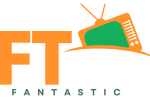With the rapid evolution of television and media consumption, IPTV (Internet Protocol Television) has emerged as a dominant technology. IPTV is a method of delivering television content over the internet, as opposed to traditional terrestrial, satellite, or cable television formats. But how does IPTV actually work? In this detailed article, we’ll explore the workings of IPTV, its types, the infrastructure it uses, how it compares to traditional broadcasting, and its various applications. Whether you’re a curious viewer or a tech enthusiast, this guide will walk you through everything you need to know about IPTV.
What is IPTV?
IPTV (Internet Protocol Television) refers to the delivery of television content via the internet, utilizing Internet Protocol (IP) networks. Unlike traditional TV broadcast formats that rely on radio waves, satellite signals, or cable, IPTV sends TV programs and video content over a broadband connection. This allows viewers to stream media in real-time or on-demand.
While traditional methods involve the simultaneous transmission of all channels to a set-top box, IPTV sends only the requested channel or content to the user, making it a more efficient way of accessing media.
How Does IPTV Work?
IPTV technology leverages the same protocols that are used for communication over the internet, such as TCP/IP (Transmission Control Protocol/Internet Protocol). Here’s a breakdown of how IPTV operates:
1. Content Acquisition and Encoding
The first step in delivering IPTV work services is acquiring the media content. IPTV providers source content from broadcasters, movies, TV shows, live sports events, or even produce their own content.
- Content Encoding: This raw content, whether live TV channels or recorded videos, needs to be encoded into a digital format that can be transmitted over the internet. The encoding process compresses the media files, converting them into smaller, manageable sizes without sacrificing too much quality.
- Transcoding and Compression: Different formats like H.264 or MPEG-4 are used to compress video files, ensuring that they are ready for streaming while maintaining picture quality. For live TV, this process must happen in real-time, and the content is transcoded into various formats to ensure it is compatible with different devices.
2. Content Delivery Networks (CDNs)
IPTV utilizes CDNs (Content Delivery Networks) to deliver the content to the viewer. CDNs are geographically distributed servers that cache and deliver content closer to the user. This improves load times and ensures that streaming is smooth and uninterrupted, as the data doesn’t have to travel long distances across the internet.
When a user requests content, the IPTV service provider routes that request to the nearest CDN server, where the content is stored. This reduces latency, minimizes buffering, and improves overall performance.
3. Content Transmission Over IP
Once the content is encoded and stored on CDNs, it’s ready for transmission over an IP network. IPTV utilizes various transmission protocols to deliver content to the end-user, including:
- IP Multicasting: For live TV streaming, IPTV uses multicasting, where one stream of data is sent to multiple users at once. This is more bandwidth-efficient than unicast transmission, where individual streams are delivered to each user separately.
- Unicast for On-Demand Services: In contrast, unicast transmission is used for on-demand services, where a unique data stream is sent to a single user when they request content.
Both types of transmissions require a stable broadband internet connection. The better the connection, the better the IPTV streaming experience.
4. Middleware: The Core of IPTV
Middleware is essentially the software that connects the IPTV service to the user’s interface, whether it’s a TV, smartphone, or computer. Middleware plays a crucial role in managing:
- User Interface (UI): This provides the layout and design that users interact with to select channels, browse on-demand content, and control playback.
- Billing: Middleware manages user accounts, including subscription plans and payments.
- Content Access Control: It ensures that only authorized users can access certain types of content based on their subscription.
5. Set-Top Box (STB) or IPTV Apps
To access IPTV services, users typically require an intermediary device. This can be a:
- Set-Top Box (STB): The STB is a hardware device that decodes the IPTV signals, converting them into a format that your television can display. The box connects to your broadband router, receives the IPTV stream, and sends it to your TV.
- Smart TV or Mobile App: Many IPTV services can now bypass the need for an STB by offering apps for smart TVs, smartphones, and tablets. These apps provide direct access to IPTV streams, utilizing built-in decoding technologies.
6. Streaming Protocols
The delivery of content from the server to the user’s device is facilitated through various streaming protocols, such as:
- HTTP Live Streaming (HLS): One of the most common protocols, developed by Apple, HLS is adaptive, meaning it can adjust video quality in real-time based on the user’s internet connection.
- MPEG-DASH: Similar to HLS, it delivers high-quality video streams by breaking content into smaller segments and adjusting the quality dynamically.
- Real-Time Messaging Protocol (RTMP): Originally developed by Adobe, RTMP is primarily used for low-latency live video streaming.
These protocols ensure the smooth transmission of video content to the user’s device, maintaining quality and reducing buffering.
7. End-User Experience
Once everything is set up, the user can browse channels, search for on-demand content, or stream live TV. The middleware interfaces with the set-top box or app, retrieving content from the CDN and delivering it in real-time.
Users can interact with the system through various features like pause, rewind, or fast forward, making IPTV more interactive compared to traditional broadcasting.
Types of IPTV Services
IPTV offers various types of services, making it versatile for different user preferences:
1. Live TV
This replicates the traditional broadcasting experience but delivers live channels over the internet. Viewers can watch TV channels in real-time, and some services may also allow the ability to pause or rewind live streams.
2. Video on Demand (VOD)
VOD is one of the most popular IPTV services. Users can select from a vast library of movies, TV shows, or series and stream them on-demand. This is similar to popular platforms like Netflix and Hulu.
3. Time-Shifted TV
Time-shifted TV allows viewers to watch previously aired programs. This is particularly useful for those who missed a live broadcast and want to catch up later. DVR functionality is also often incorporated, allowing viewers to record live TV and watch it at their convenience.
IPTV vs Traditional Broadcasting
How does IPTV compare to traditional broadcasting methods like cable or satellite? Here are a few key differences:
1. Content Delivery
- IPTV: Delivers content via the internet, allowing for more interactive features like on-demand viewing, live pause, and catch-up TV.
- Traditional Broadcasting: Uses radio waves, satellite signals, or cable to deliver all channels at once, requiring users to watch content at the scheduled time or use DVR.
2. Flexibility
- IPTV: Offers more flexibility, as users can watch on multiple devices, including smartphones, smart TVs, and tablets.
- Traditional TV: Requires a TV set and often limited to the location of the satellite or cable connection.
3. Interactivity
- IPTV: Allows users to interact with content in a variety of ways, such as pausing, rewinding, fast-forwarding, or selecting from an on-demand library.
- Traditional TV: Offers limited interactivity, with most content being live or scheduled.
4. Bandwidth and Internet Connection
- IPTV: Requires a stable and high-speed internet connection for smooth streaming.
- Traditional TV: No internet required, making it more reliable in areas with poor internet infrastructure.
Applications of IPTV
IPTV has numerous applications across various industries:
1. Home Entertainment
The most obvious application is home entertainment, where IPTV is used to provide access to live TV, on-demand movies, and streaming services across multiple devices.
2. Corporate Training
Businesses use IPTV to broadcast training videos and presentations to employees, especially in multinational corporations where employees are spread across different locations.
3. Hospitality Industry
Hotels and resorts use IPTV to offer guests interactive television services, including access to premium channels, on-demand movies, and hotel information.
4. Healthcare
Hospitals leverage IPTV systems to provide entertainment for patients and deliver medical education videos to staff.
IPTV Trends and the Future
The future of IPTV looks promising with advancements in technology. Here are a few trends to watch for:
1. 4K and 8K Streaming
As internet speeds improve globally, IPTV providers are increasingly offering 4K and even 8K content. This requires high bandwidth, but it provides viewers with ultra-high-definition content for a premium experience.
2. Artificial Intelligence
AI is expected to play a larger role in IPTV by offering personalized recommendations based on viewing habits. This will make IPTV even more user-friendly and intuitive.
3. 5G and Faster Internet
With the rollout of 5G, IPTV services will become faster and more accessible. Higher speeds and lower latency will enable IPTV providers to deliver higher-quality streams without buffering issues.
Conclusion
IPTV is transforming how we consume television and media. With the flexibility to watch content on any device, on-demand features, and interactive capabilities, IPTV is poised to overtake traditional broadcasting in the coming years. The technology behind IPTV is intricate, involving content acquisition, encoding, CDNs, middleware, and set-top boxes or apps, all of which work together to deliver