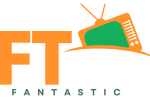Ever tried to watch a live 4K stream, only to be met with endless buffering or pixelated visuals? You’re not alone! Many of us have been there, frustrated by the choppy experience that ruins the excitement of high-quality live content. The truth is, achieving smooth 4K streaming isn’t just about having a fancy TV or a top-tier streaming platform—it all comes down to your internet speed for live streaming 4K. Without the right setup, even the most thrilling live events can feel like a letdown. But don’t worry, we’ve got you covered!
In this article, we’ll break down everything you need to know to enjoy flawless 4K streaming. First, we’ll explain why internet speed is so crucial for 4K quality. Next, we’ll guide you through simple steps to test and optimize your connection. Then, we’ll share tips to troubleshoot common issues like buffering and lag. Also, you’ll discover how to choose the best internet plan and devices for your needs. By the end, you’ll be ready to stream like a pro! So, grab your favorite snack, get comfy, and let’s dive into the world of seamless 4K streaming—you’re going to love this!

Understanding the Basics of 4K Live Streaming
What Makes 4K Streaming Different from Lower Resolutions
4K streaming is like upgrading from a bicycle to a sports car—it’s faster, sharper, and way more exciting! Unlike lower resolutions, 4K offers four times the pixels of 1080p, giving you crystal-clear visuals. This means you can see every detail, from the texture of a football field to the sparkle in a singer’s eye during a live concert. However, this level of detail requires more data, which is why your internet speed for live streaming 4K is so important. Without enough speed, your stream might buffer or look blurry. Think of it like trying to fill a bathtub with a tiny cup—it just won’t work!
Key Factors Affecting Streaming Quality
Several factors can make or break your 4K streaming experience. First, your internet speed is the biggest player. Next, your router’s performance and the number of devices connected to your network also matter. Then, the streaming platform you use can impact quality too. Here’s a quick table to break it down:
| Factor | Why It Matters |
|---|---|
| Internet Speed | Determines how quickly data can be delivered for smooth streaming. |
| Router Performance | A strong router ensures stable connections for uninterrupted streaming. |
| Connected Devices | Too many devices can slow down your network, affecting streaming quality. |
| Streaming Platform | Some platforms compress video more, which can reduce 4K quality. |
By understanding these factors, you can take steps to improve your streaming setup.
How Much Internet Speed Do You Really Need?
Minimum Speed Requirements for Smooth 4K Streaming
To enjoy smooth 4K streaming, you’ll need a minimum internet speed of 25 Mbps. However, for the best experience, aim for 50 Mbps or higher. This ensures you have enough bandwidth to handle the large amount of data 4K requires. Think of it like having a wider highway—more lanes mean less traffic and a smoother ride. If your speed is too low, you might experience buffering or pixelation, which can ruin the fun. So, check your current speed and make sure it meets the requirements for internet speed for live streaming 4K.
How to Test and Optimize Your Current Internet Speed
Testing your internet speed is easy and only takes a few minutes. First, use a free online speed test tool. Next, compare your results to the recommended speeds for 4K streaming. If your speed is too low, try these tips to optimize it:
- Restart your router: This can refresh your connection and improve speed.
- Move closer to your router: Being closer can strengthen your Wi-Fi signal.
- Limit connected devices: Too many devices can hog bandwidth.
- Upgrade your plan: If all else fails, consider switching to a faster internet plan.
By following these steps, you can ensure your connection is ready for 4K streaming.
Choosing the Right Internet Plan for 4K Streaming
Comparing Internet Service Providers for 4K Compatibility
Not all internet plans are created equal, especially when it comes to 4K streaming. Some providers offer faster speeds and better reliability, which are essential for a seamless experience. For example, fiber-optic internet is often the best choice because it delivers high speeds with low latency. On the other hand, DSL or satellite might struggle with 4K demands. Here’s a quick comparison:
| Provider Type | Speed | Reliability | Best For |
|---|---|---|---|
| Fiber-Optic | Very High | Excellent | Heavy streaming and gaming |
| Cable | High | Good | Everyday streaming |
| DSL | Moderate | Fair | Light streaming |
| Satellite | Low to Moderate | Poor | Rural areas with limited options |
Choose a provider that matches your streaming needs and budget.
Balancing Speed, Data Caps, and Cost
When picking an internet plan, it’s important to balance speed, data caps, and cost. First, make sure the plan offers enough speed for internet speed for live streaming 4K. Next, check for data caps—some plans limit how much data you can use each month, which can be a problem for 4K streaming. Finally, compare prices to find a plan that fits your budget. Here are some tips:
- Look for unlimited data plans: These are ideal for heavy streaming.
- Bundle services: Some providers offer discounts if you bundle internet with TV or phone.
- Read reviews: Check what other customers say about the provider’s reliability.
By finding the right balance, you can enjoy 4K streaming without breaking the bank.
Troubleshooting Common 4K Streaming Issues
Identifying and Fixing Buffering Problems
Buffering is the ultimate buzzkill when you’re trying to enjoy a live 4K stream. It usually happens when your internet speed can’t keep up with the data demands. First, check your speed to see if it meets the requirements for internet speed for live streaming 4K. If it’s too slow, try these fixes:
- Close unused apps: These can drain your bandwidth.
- Use an Ethernet cable: A wired connection is often faster and more stable than Wi-Fi.
- Lower the stream quality: If all else fails, switch to 1080p temporarily.
By addressing these issues, you can get back to enjoying your stream without interruptions.
Dealing with Latency and Connection Drops
Latency and connection drops can make 4K streaming frustrating. Latency is the delay between your action (like pressing play) and the response (the video starting). Connection drops happen when your internet cuts out completely. Here’s how to fix these problems:
- Check your router placement: Keep it in a central location for better coverage.
- Update your router firmware: This can improve performance and stability.
- Use a Wi-Fi extender: This can boost your signal in hard-to-reach areas.
With these tips, you can minimize disruptions and enjoy a smoother streaming experience.
Now that you’ve got the tech sorted, let’s add some flavor to your streaming session! Grab your snacks, because we’re diving into a recipe that’s as smooth as your 4K stream.
What to Serve with The Ultimate Guide to 4K Streaming: Why Speed Matters
- What Devices Are Compatible with IPTV Services?
Pair your 4K streaming setup with the perfect device for a seamless experience! - How Does IPTV Handle Live Sports Streaming?
Learn how to enjoy live sports in stunning 4K without missing a single play. - What Should I Do If My IPTV Service Buffers Frequently?
Fix buffering issues and keep your 4K streams smooth and interruption-free. - What Are the Best IPTV Services Available in 2024?
Discover top IPTV services that deliver the best 4K streaming quality.

Frequently Asked Questions (FAQs)
Is 100 Mbps fast enough for 4K streaming?
Yes, 100 Mbps is more than enough for 4K streaming! First, most 4K streams need about 25 Mbps. Next, with 100 Mbps, you can stream on multiple devices without issues. Then, you’ll also have extra bandwidth for other activities like gaming or browsing. So, if you’re wondering about internet speed for live streaming 4K, 100 Mbps is a great choice!
Is 500 Mbps fast enough for 4K streaming?
Absolutely! 500 Mbps is super fast for 4K streaming. First, it can handle multiple 4K streams at once. Next, you’ll have plenty of speed for other tasks like downloading or video calls. Then, it’s perfect for households with lots of devices. If you want the best internet speed for live streaming 4K, 500 Mbps is overkill but ensures a flawless experience.
What speed do you need for 4K live streaming?
For smooth 4K live streaming, you need at least 25 Mbps. First, this ensures your stream stays clear and buffer-free. Next, if you have multiple devices, aim for 50 Mbps or more. Then, check your internet plan to make sure it meets these needs. When it comes to internet speed for live streaming 4K, more speed means fewer interruptions!
Is 400 Mbps good for 4K streaming?
Yes, 400 Mbps is fantastic for 4K streaming! First, it can easily handle multiple 4K streams at once. Next, you’ll have extra speed for gaming, downloads, or video calls. Then, it’s ideal for large families or heavy internet users. If you’re looking for the best internet speed for live streaming 4K, 400 Mbps is a great option!
Unlocking Seamless 4K Live Streaming: Your Next Steps
Achieving smooth 4K live streaming is easier than you think! First, check your internet speed to ensure it meets the 25 Mbps minimum for 4K. Next, upgrade your plan if needed, especially if you have multiple devices. Then, optimize your setup by using a wired connection or placing your router in a central spot. Also, consider choosing a reliable streaming platform for the best experience.
When it comes to internet speed for live streaming 4K, a little preparation goes a long way. Test your connection regularly and troubleshoot issues like buffering or latency. Finally, pick the right devices and internet plan to match your streaming habits. With these steps, you’ll enjoy crystal-clear 4K streams without interruptions. Now, grab your snacks, sit back, and dive into the world of flawless live streaming—you’re all set.